"ThunderAI" Thunderbird Addon - The Dynamic Menu
| You can open the menu clicking with the mouse on the ThunderAI button or using the CRTL+ALT+A keyboard shortcut.
|
|
Then, you can interact with the dynamic menu in many ways.
|
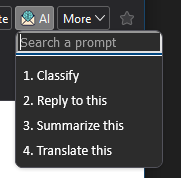 |
| By default, after selecting a prompt, you need to press Enter to run it.
You can disable this behavior in the options to run the prompt immediately. |
|