"ThunderAI" Thunderbird Addon Data Placeholders
It's possible to use data placeholders in the prompt text.
You can use the default placeholders described here, or add your custom data placeholders.
These are the default placeholders that can be used:
Alphabetical Order
Grouped by Theme
{%account_email_address%}: the mail address of the current account. [From version 3.3.0]{%additional_text%}: the text added by the user before sending the prompt. To use this placeholder the "Ask for additional text" flag must be set in the prompt configuration. This placeholder is not available in the "Add tags" and "Add Calendar Event" special prompts.{%author%}: the author of the email.{%cc_list%}: the list of addresses of the CC field of the email, separated by a comma.{%current_datetime%}: the current date and time. [From version 3.1.0]{%empty%}: this placeholder will be replaced by an empty string. This allows you to use a prompt that doesn't include any information from the email and prevents the email body from being automatically appended at the end. [From version 3.4.0]{%junk_score%}: the Junk score of the email, only for received emails.{%mail_attachments_info%}: prints a list of information about the attachments of the email, in the form"file name" [file type] (file size). As an example:"google.png" [image/png] (2 KB). [From version 3.7.0]{%mail_datetime%}: the date and time of the email. [From version 3.1.0]{%mail_folder_name%}: the folder name containing the email. [From version 3.3.0]{%mail_folder_path%}: the complete path of the folder containing the email. [From version 3.3.0]{%mail_headers:<Header-ID>%}: use this placeholder to get the value of any mail header, replacing <Header-ID> with the ID of the header you wish to retrieve. For example, use {%mail_headers:Received-SPF%} to use the value of Received-SPF. [From version 3.8.0]{%mail_html_body%}: the body of the email in HTML.{%mail_quoted_text%}: this placeholders autoselects the quoted text only when is after the reply text, removing any previous manual made selection. [From version 3.4.0]{%mail_subject%}: the subject of the email.{%mail_text_body%}: the body of the email in plain text.{%mail_typed_text%}: this placeholders autoselects the text typed in a message only when it's before the quoted email, removing any previous manual made selection. [From version 3.1.0]{%recipients%}: the list of recipients of the email, separated by a comma.{%selected_html%}: the html part of the text selected by the user. To use this placeholder the "Text selection needed" flag must be set in the prompt configuration. [From version 3.5.0]{%selected_text%}: the text selected by the user. To use this placeholder the "Text selection needed" flag must be set in the prompt configuration.{%tags_current_email%}: a comma separated list of the tags of the current email. [From version 3.0.0]{%tags_full_list%}: a comma separated list of all the tags available in Thunderbird. [From version 3.0.0]{%thunderai_def_lang%}: the default language as defined in the ThunderAI options page. [From version 3.2.0]{%thunderai_def_sign%}: the default signature as defined in the ThunderAI options page. [From version 3.2.0]
Custom placeholders can be added opening the dedicated tab, pressing the button
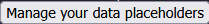 that can find in the ThunderAI options page.
that can find in the ThunderAI options page.
Placeholders can be added using an autocomplete feature when writing a prompt on the custom prompts page.
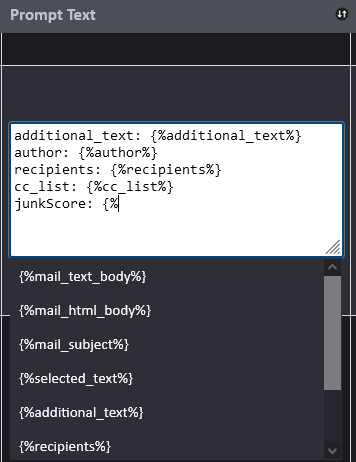
With the option "Placeholders: Use default value", you can choose whether to use the default value or retain the placeholder when no value is available (for example, an email with no address in the CC field)